Changelog
Follow up on the latest improvements and updates.
RSS
new
Advertising Intelligence
Business App
Inbox
Partner Center
Sales & Success Center
Campaigns
CRM
Platform
What's Next
Coming Soon
What's Next: 2024-05-02
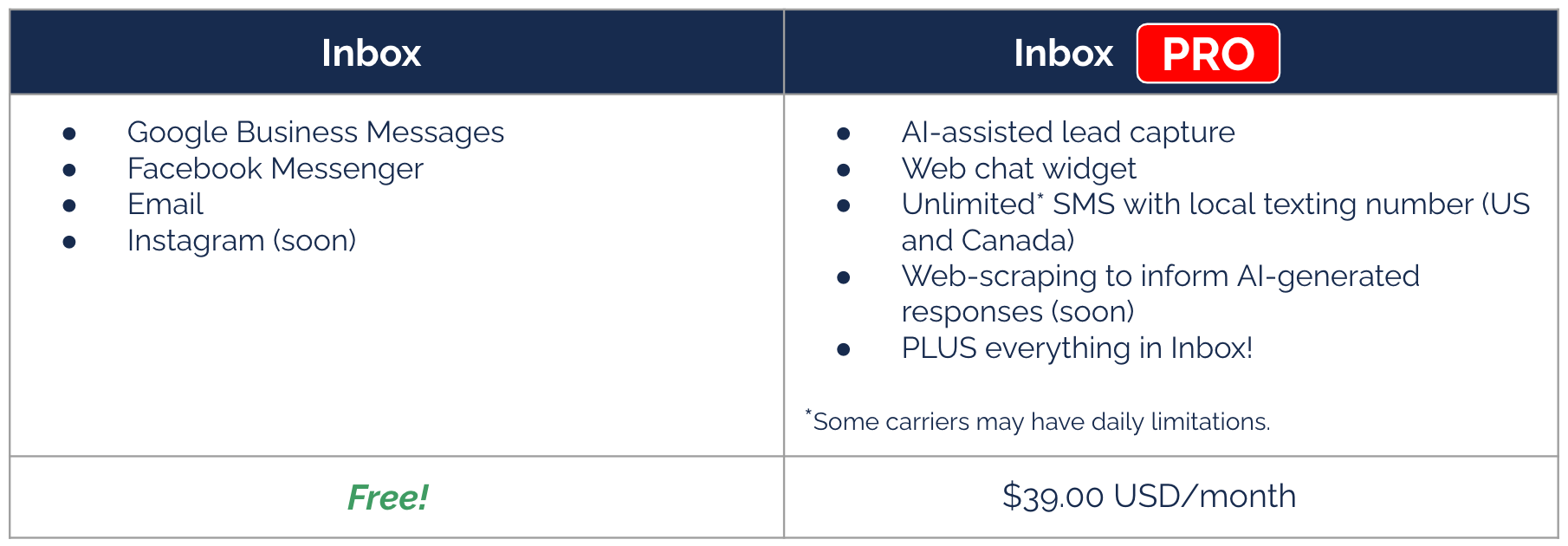
- [Inbox] Respond to Instagram DMs from Inbox. Est. late May 2024
- [Inbox] Integrate Google Business Messages, Facebook Messenger, and Email for free with Inbox Standard. Est. mid-May 2024
- [Campaigns Pro] Send SMS campaigns from Campaigns Pro with an SMS add-on. Build multi-step, mixed campaigns including email and SMS to optimize reach and engagement. Est. mid-May 2024
- [Advertising Intelligence] Connect Amazon Ads accounts and report on campaigns. Est. early May 2024
- [CRM] Log in to Partner Center in the role of salesperson, with market assignments respected. Est. late May 2024
- [CRM] White label Partner Center and its domain to maintain the branding familiar to your team members. Est. late May 2024
- [CRM] Key sales tools from Sales & Success Center, such as Meeting Scheduler, will be migrated to Partner Center over the next couple months to eliminate the need for this adjacent sales station, and bring your whole team into a single platform. Est. late June 2024
fixed
Local SEO
Reputation Management
Social Marketing
Business App
Task Manager
Inbox
Billing & Payments
Campaigns
Platform
Product Fixes: 2024-05-02
new
Advertising Intelligence
Automations
Business App
Inbox
Partner Center
Billing & Payments
Campaigns
Orders
CRM
APIs & Integrations
Platform
Now Available
What's New
What's New: 2024-04-25
- [Automations & Integrations] Integrate Quickbooks Online with Business App to sync CRM data and automate workflows, such as review requests. [0:21] Learn more
- [Automations] Automate quickly with pre-built templates for for adding new contacts to marketing campaigns, sending an SMS message to new contacts that have a phone number on record, automatically requesting reviews, and checking in on customers after services were rendered. [3:47]
- [Automations & Inbox Pro] Send automated SMS messages. [4:58] Learn more
- [Automations & Inbox Pro] Send automated plain-text emails. [4:58] Learn more
- [Automations] Use modifications to Company records as triggers for Automations, setting the trigger to activate the following step based on modifications to specific fields. [5:20]
- [Automations] To build automated workflows between Business App and other platforms via Zapier, start a Business App automation with the trigger “when this automation is triggered via Zapier.” Step by step instructions are there to guide you on how to use Business App and Zapier together.
- [Campaigns Pro] Create emails directly from featured templates rather than having to copy the templates to your own library first. [10:00]
- [Campaigns Pro] Track monthly email balance. [10:18]
- [Forms] Build embeddable, customizable web Forms that are automatically integrated with their CRM and Inbox to help them capture leads, event registrants, survey responses, and more. [6:13] Learn more
- [Inbox] Respond to Inbox messages via email. Replies will show up right in Inbox. Emails sent to business-owned email address can also be forwarded into Inbox to further centralize customer communication. [8:42] Learn more
- [Billing & Payments] Create retail subscriptions for activated products in bulk by selecting wholesale subscriptions on an account, and clicking the lightning bolt to select “Create retail subscriptions.” [14:18]
- [CRM] Add filtered Companies and Contact lists to Automations in bulk. Filter the main companies or contacts table to curate the list, select all, then hit the action lightning bolt just like you would to send an email campaign, and select an automation to run. [11:01]
- [CRM] Log and filter detailed lead source data. With the new fields Record source, Record source drill down 1, and Record source drill down 2, you can get valuable insights on where your best leads are coming from, and build tailored customer journeys. [11:52]
- [CRM] Capture UTM data collected from Forms and AI Webchat on Contact records. Filter by these data fields and use them as criteria in Automations to personalize the customer journey. [12:29]
- [CRM] Filter and sort Contacts by “Last engagement date" to zero in on those ready to buy, in need of nurturing, or another phase of their customer journey, and take the appropriate sales action. [12:50]
- [CRM] Filter and sort Contacts by “Last campaign email bounced date" to identify and remove bounced emails, keep your contact list current, and ensure deliverability rates from your sending address. [13:10]
- [Orders] Automatically invoice and collect payment upon order approval. When sending an order to a customer for approval, you have the option to collect payment, along with a signature, when the customer approves the order. With billing set up via Subscriptions, subsequent invoices will automatically be issued and payment collected. [13:37]
- [Advertising Intelligence] Connect TikTok business pages to Advertising Intelligence to manage and report on TikTok Ads campaigns. [10:30] Learn more
fixed
Business App
Executive Report
Billing & Payments
Campaigns
CRM
Platform
Product Fixes: 2024-04-25
new
Advertising Intelligence
Vendor Center
Business App
Task Manager
Inbox
Billing & Payments
CRM
What's Next
Coming Soon
What's Next: 2024-04-18
- [Inbox] Send and receive emails from Inbox. [0:22] Post-recording update: Email isnow availablein Inbox in Business App!
- [Inbox] Receive and respond to Forms submissions from Inbox. [0:22] Est. late April
- [Inbox] Receive and respond to Instagram DMs from Inbox. [0:22] Est. late May
- [Billing & Payments] Collect payments via ACH or pre-authorized debit. Personalize acceptable payment methods by account by setting invoices to be payable by credit or debit card only, by ACH or pre-authorized debit only, or any of the above. [2:21] Est. late April
- [CRM] Log in to Partner Center in the role of salesperson, with market assignments respected. [3:22] Est. May/June 2024
- [CRM] Key sales tools from Sales & Success Center, such as Meeting Scheduler, will be migrated to Partner Center over the next couple months to eliminate the need for this adjacent sales station, and bring your whole team into a single platform. [3:22] Est. late June 2024
- [Inbox] Receive and respond to Forms submissions from Inbox. Est. end of April.
- [Task Manager] Get a cleaner view of work to be done with improvements coming to Task Manager's interface. The “my work” section will be removed, and instead be directly incorporated into the account, task, and project tables. Filters, settings, and task creation will be cleaned and reorganized. More guidance will also appear when you first start using custom fields. [3:47] Est. late April / early May 2024
- [Vendor Center] Manage orders from one table. The Sales Orders table will be discontinued, and all the information needed to manage orders will be centralized in the Work Orders table. [4:21] Est. May 2024
- [Advertising Intelligence] Connect TikTok Ads accounts and report on campaigns. [1:33] Est. late April
- [Advertising Intelligence] Connect Amazon Ads accounts and report on campaigns. [1:33] Est. late April
fixed
Local SEO
Marketplace
Reputation Management
Social Marketing
Automations
Multi-location
Business App
Task Manager
Snapshot Report
Executive Report
Partner Center
Sales & Success Center
Billing & Payments
Campaigns
User Management
Customer Voice
Platform
Product Fixes: 2024-04-18
new
Social Marketing
Automations
Task Manager
Snapshot Report
Partner Center
CRM
AI
APIs & Integrations
Platform
Now Available
What's New
What's New: 2024-04-11
- [CRM & Snapshot Report] Leverage social data from Snapshot Reports to nurture leads. [3:13] The data fields listed below are logged to Company records to enable filtering Companies by these parameters:
- Average number of Facebook likes per post
- Average number of Facebook posts per month
- Average number of Facebook shares per post
- Total number of Facebook likes
- Total number of X posts
- Total number of followers on X
- Total number of following on X
- Total number of Instagram followers
- Total number of Instagram posts
- Social performance grade
- [Opportunities & Pipeline] Manage pipeline settings from Partner Center. Configure each pipeline as desired: choose a name, customize the number of stages and their names, and set close probability percentages for each stage. [4:31]
- [Task Manager] Get all the order information you need for fulfillment in one location. The Orders and Order Fulfillment tables have been merged into a single, tabbed page. View all orders on the first tab, and focus on those with more work to be done on the Unfulfilled tab. [5:03]
- [Task Manager] Get to know your way around Task Manager quickly with the new Get Started page, which describes the basics of Task Manager with links to key pages. Anyone who has been a user in Vendasta for less than six months will see this as their default page for up to 30 days, or until they mark each section as read, whichever comes first. [5:21]
- [Task Manager] Automate the creation of customer accounts in Task Manager, complete with projects or tasks to be fulfilled, even before any products have been activated on their account. [5:48]
- [Task Manager] Filter sections are now collapsed by default to help you find the filters you want to set on the Task, Project, or Accounts pages with less scrolling. [6:08]
- [Task Manager] Upload MP3 files to Tasks. [6:24]
- [Social Marketing] Post to TikTok from the single-location and bulk create with AI social composers. [1:06] Learn more
- [Social Marketing] Refine social content by conversing with AI through web chat. Iterate on messaging, tone, and length through conversational text, rather than updating individual settings or providing entirely new prompts. [2:47]
fixed
Local SEO
Reputation Management
Task Manager
Snapshot Report
Partner Center
Sales & Success Center
Campaigns
Product Fixes: 2024-04-11
new
Reputation Management
Social Marketing
Vendor Center
Automations
Business App
Task Manager
Inbox
Orders
CRM
AI
APIs & Integrations
What's Next
Coming Soon
What's Next (and New!): 2024-04-04
- [Automations & Integrations] Automatically request reviews based on triggers originating from Quickbooks – set up easily and entirely from inside Business App. [4:18] Est. late April 2024
- [Integrations] Auto-create contacts from Quickbooks Online to Business App’s CRM with a one-way sync. If the contact already exists in the CRM, it will be updated. [4:18] Est. late April 2024
- [Integrations] Customize which entities, such as Contacts, Invoices, Sales Receipts, and Payments, are synced from Quickbooks to the Business App CRM. [4:18] Est. late April 2024
- [Inbox Pro] Make a great first impression with website visitors with an even more knowledgeable AI web chat widget. AI web chat will soon have access to all information on a business’ website, without any manual data entry, allowing it to answer questions based on any text information that’s publicly available. Armed with just a website URL, the AI assistant will be able to take in all the information on a business’s website, and capably answer any questions from leads and customers. [5:29] Est. late April 2024
- [Inbox] Make a great first impression with website visitors with an even more knowledgeable AI web chat widget. AI web chat will soon have access to all information on a business’ website, without any manual data entry, allowing it to answer questions based on any text information that’s publicly available. Armed with just a website URL, the AI assistant will be able to take in all the information on a business’s website, and capably answer any questions from leads and customers. Est. late April 2024
- [Orders] Get all the order information you need for fulfillment in one location. The Orders and Order Fulfillment tables will be merged into a single, tabbed page. View all orders on the first tab, and focus on see those with more work to be done on the Unfulfilled tab. [7:31] Est. late April / early May 2024
- [Task Manager] Get a cleaner view of work to be done with improvements coming to Task Manager's interface. The “my work” section will be removed, and instead be directly incorporated into the account, task, and project tables. Filters, settings, and task creation will be cleaned and reorganized. A “get started” page will be added, and more guidance will appear when you first start using custom fields. [7:48] Est. late April / early May 2024
- [Vendor Center] Manage orders from one table. The Sales Orders table will be discontinued, and all the information needed to manage orders will be centralized in the Work Orders table. [6:56] Est. late April / early May 2024
- [Social Marketing] Refine social content by conversing with AI through web chat. Iterate on messaging, tone, and length through conversational text, rather than updating individual settings or providing entirely new prompts. Will be available in single location and bulk create composers. [6:15] Est. mid-April 2024
fixed
Reputation Management
Social Marketing
Vendor Center
Automations
Business App
Snapshot Report
Partner Center
Sales & Success Center
Orders
User Management
Opportunities & Pipeline
Platform
